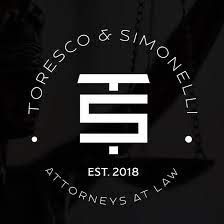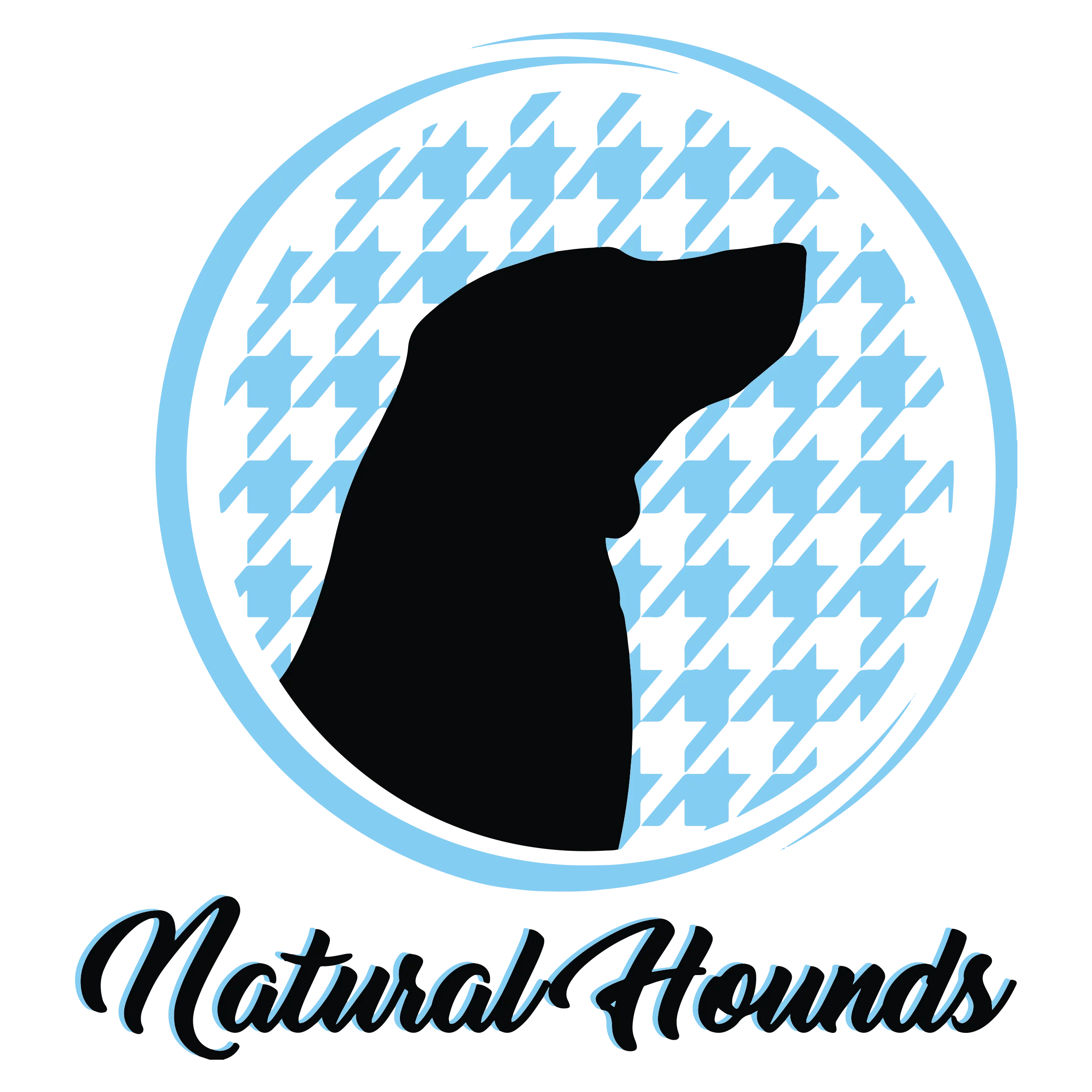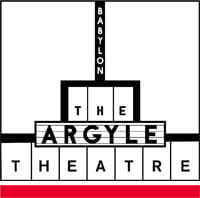The latest Greater Long Island news app updates includes lightning-fast load times and fixed text- and email-sharing options, along with improved push notifications, with news curated based on app usage. An issue with video ads inhibiting usage has also been fixed.
Want to be among the first to know about a new restaurant opening? Or the first to skim through photos from that day’s street festival? Maybe you’re waiting on a big Town Board decision to come down.
Or you’d love to see our latest video feature.
Now you can learn instantly about the news that matters most to you by downloading the latest version of the Greater Long Island iPhone app.
“This app pulls stories from across Greater Long Island’s coverage areas into one screen, and gives everyone the opportunity to receive iPhone push alerts whenever we publish a new post we feel is of regional interest,” said Greater Long Island Media Group’s publisher, Michael White.
“Now you’re getting relevant, well-written and accurately reported local stories delivered to the palm of your hand on a daily basis.”
With the app, readers have the choice to receive pushes upon entry. We ask that you tap “Allow,” otherwise you might never look at the app again.
So tap allow and sit back; we’ll keep you posted.
Click here to download the Greater Long Island app and stay informed.
Keep scrolling down for directions.
what to do
- Visit the App Store from your iPhone
- Type ‘Greater Long Island News’ in the Search box; hit Search
- Download and open the app
- Tap ‘Allow’ when asked if you’d like to receive push notifications